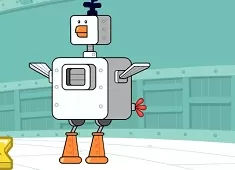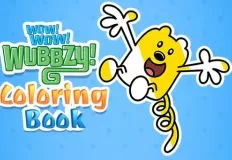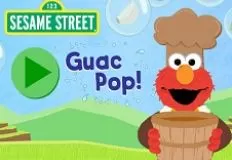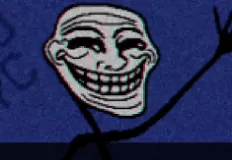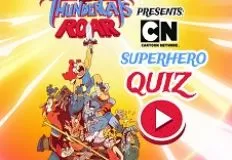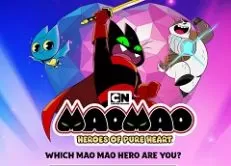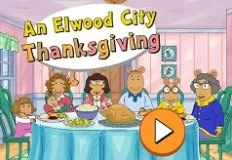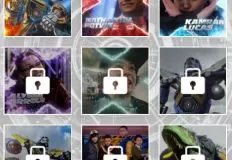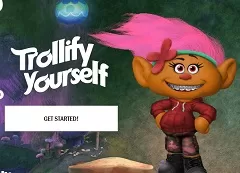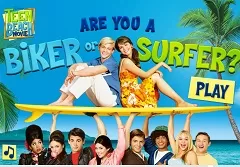PlayBlox io
25 Apr 2025
153
 1
1
Play free PlayBlox io - Boys Games
PlayBlox.io is an exciting online multiplayer Obby obstacle course game that throws you into a bright, fast-paced world filled with wild parkour challenges and non-stop action. Inspired by Roblox-style visuals and gameplay, this game blends creativity, competition, and community into one massive playground where every jump could be your next victory, or a hilarious fall.
From your very first leap, you’ll find yourself navigating through over 100 unique, handcrafted levels, each with its own twists, traps, and platform puzzles. Whether you’re bouncing off trampolines, dodging moving blocks, or timing tricky wall jumps, every stage tests your reflexes and quick thinking. It's more than just making it to the end, it's about mastering your moves and climbing your way up the leaderboards.
But the fun doesn’t stop at parkour. PlayBlox.io is also a social hub where you can race against other players, pull off clever tricks, or just chill with your crew in stylish outfits. As you play, you’ll earn coins and gems, which you can use to unlock a huge variety of skins, accessories, and gear. Mix and match to create your dream avatar and show off your personal style on every obstacle course.
The game continues to grow with new maps, Obby modes, and seasonal events, so there's always something new to explore. Whether you're on a solo mission to beat every level or teaming up for some good old-fashioned multiplayer trolling, there's always a reason to jump back in.
Use the WASD to move, Spacebar to jump, Mouse to control your view, Scroll wheel to zoom, E to interact, C to toggle powers, and Q or left-click to use items. Bonus keys like P for the market and B to rebirth/reset keep the game full of surprises. With its colorful world, evolving content, and endless parkour fun, PlayBlox.io is the ultimate Obby game for players who love creativity, challenge, and community.
Related categories
How to play
WASD = move Space = jump Move mouse = Move camera view (you can change the camera view behavior by dragging the right click in the game settings.) Mouse scroll = zoom in / out E = Interact C = toggle primary powerup (while using a toggleable powerup) Q / left-click = primary action (when holding an item) Left-Shift = descend (when flying) O / Esc = pause game P = show market B = rebirth / reset progress J = claim first offer K = claim second offer