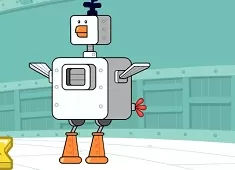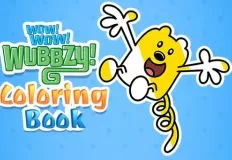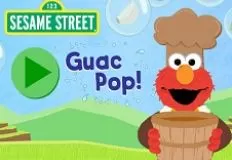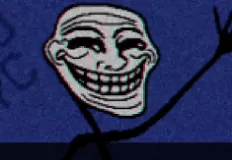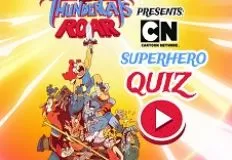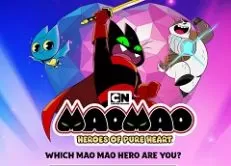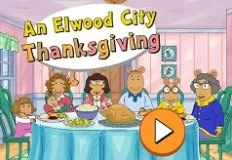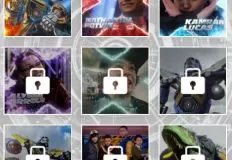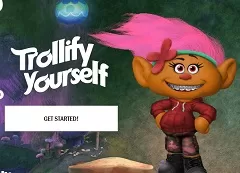Grimace Shake Escape Skibidi and Cameraman
23 Dec 2024
233
 1
1
Play free Grimace Shake Escape Skibidi and Cameraman - Grimace Shake Games
"Grimace Shake Escape Skibidi and Cameraman" is a thrilling new horror-survival game in 3D that combines two popular memes, Skibidi and Cameraman, with the infamous Grimace Shake character. It’s packed with adventure, fear, and challenges, so you’re in for a wild ride. Let’s break down how you can navigate this spooky game and stay alive!
In "Grimace Shake Escape Skibidi and Cameraman", you find yourself walking through a dark and eerie facility. Your mission is to find the items that will help you survive and escape, all while avoiding being caught by the terrifying monsters roaming the place. If you come across danger, don’t hesitate to run or hide, your survival depends on it!
Be on the lookout for clues and helpful objects to give you the upper hand as you try to make your escape. As you explore, you can open doors and interact with objects around you using the controls. Move around with the WASD keys, and press E to interact with items. If you need to throw something away, use the G key.
There’s also an option to sit down or stand up with the C key, and you can quickly escape a hiding spot by pressing Q. The left mouse button lets you shoot if you need to defend yourself. With these controls, you’ll be able to manage your environment and make strategic moves. The game’s dark atmosphere, creepy characters, and the constant threat of being discovered keep you on the edge of your seat.
Stay focused, plan your actions, and be ready for anything that comes your way! Use the WASD keys to move, E to interact, G to throw items, C to sit/stand, Q to escape hiding spots, and the mouse to shoot. Get ready for a terrifying adventure as you try to survive and escape!
Related categories
How to play
Use WASD, E, G, C, Q, and the mouse.