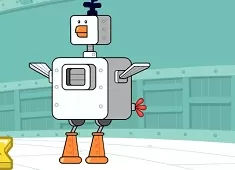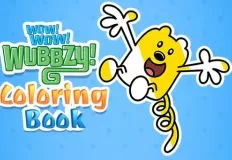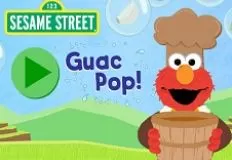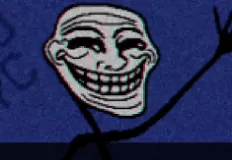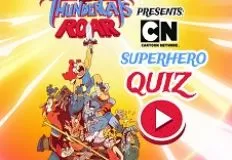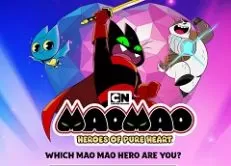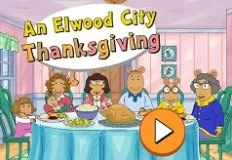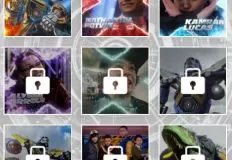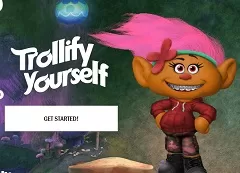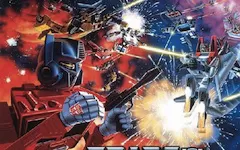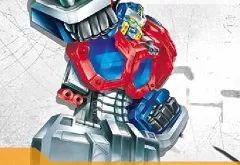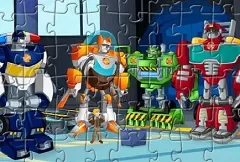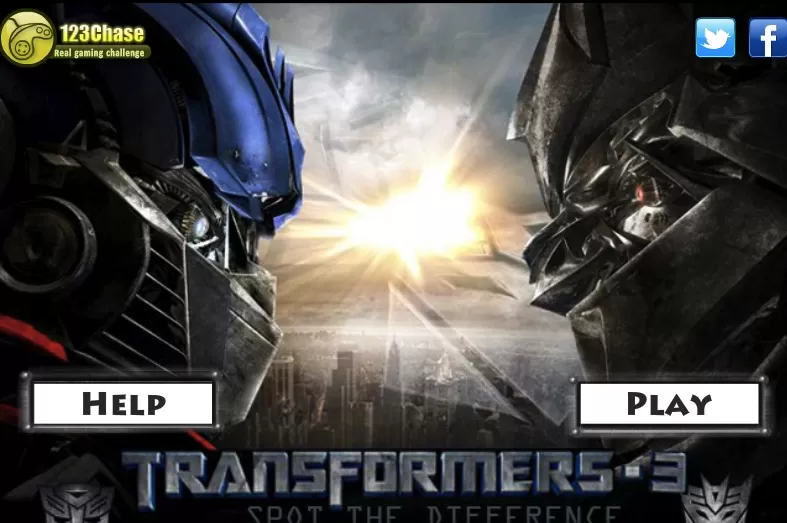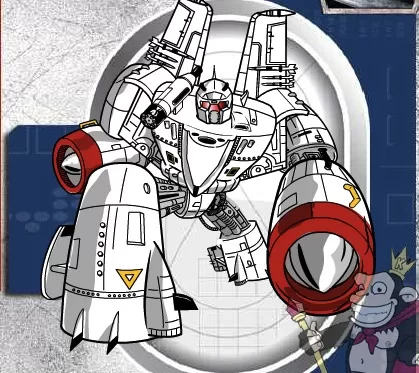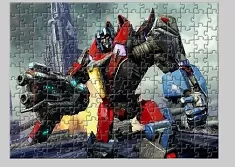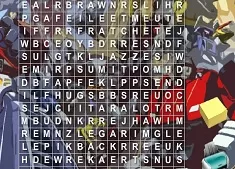Transformers Battle For The City
30 Sep 2024
520
 1
1
Play free Transformers Battle For The City - Transformers Games
"Transformers Battle For The City" is an epic action-adventure game where you can join the Autobots in their fight against the Decepticons! In this fast-paced game filled with shooting, driving, and robot battles, you’ll need to transform between robot and vehicle forms to protect the city and defeat the enemy. Are you ready to take on the challenge and save the day?
The controls in this game are simple but essential for both driving and fighting. To control your vehicle form, use WASD to drive around the city, Space for the handbrake to stop quickly, and T to transform into your robot form when it's time to fight. If you're in your robot form, use WASD to move, Shift to run, T to transform back into a car, Left Mouse Button for powerful Lightning Attacks, and Right Mouse Button for devastating Fire Attacks.
Throughout the game, you will need to alternate between car and robot forms as you drive through the city, reach targets, and engage in fierce battles. Your goal is to help the Autobots defeat the Decepticons by defeating enemy robots in a series of intense battles. With each battle, the difficulty increases, so make sure to improve your strategy and upgrade your robots to match the challenge!
To find your enemy targets, use the mini-map located on the top-left corner of the screen to navigate the city. Once you've found your enemies, you must engage in combat, using your robot’s special powers and attacks to defeat them. The stakes are high: if your health bar depletes, you’ll lose the level and have to start again from scratch. So make sure to fight smart and protect yourself!
"Transformers Battle For The City" is not just a game, it's a thrilling adventure where every battle counts. Can you help the Autobots win the war for the city and take down the Decepticons once and for all? Jump in, transform, and join the battle now!
Related categories
How to play
Use the WASD keys, Shift, Space, and T keys, as well as the Mouse.