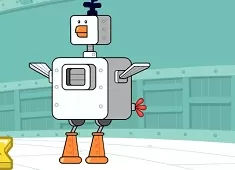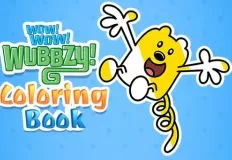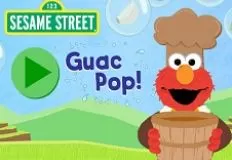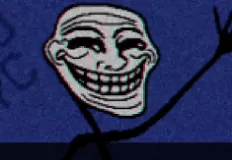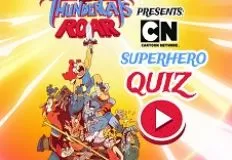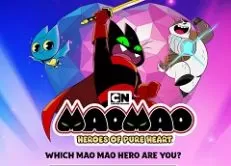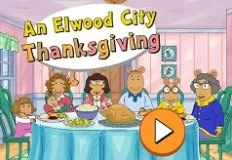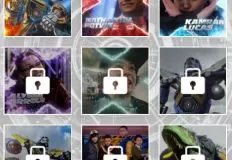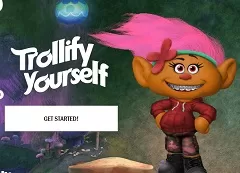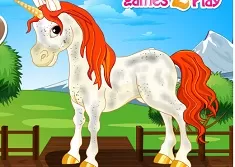Wukong Journeys of a Baboon
23 Sep 2024
475
 1
1
Play free Wukong Journeys of a Baboon - Animal Games
"Wukong Journeys of a Baboon" is a thrilling 3D RPG-adventure and simulator game, inspired by the iconic Chinese tale "Journey to the West." Step into the role of Wukong, a monkey hero, and embark on exciting quests, explore beautifully crafted environments, and enjoy an action-packed journey through the whimsical world of monkeys!
The game begins in Baboontown, a bustling city where you meet the mayor, who tasks you with your first quest, collecting 15 bananas scattered throughout the town. But this is only the beginning. The adventure unfolds over three levels, each presenting unique challenges and objectives that will keep you hooked! Throughout your journey, you’ll encounter various quests that test your skill and speed.
Prove you're the fastest by beating other monkeys in thrilling races across various landscapes. Leap and bound across tricky terrains using your parkour abilities. Jump between platforms, dodge obstacles, and keep moving to complete these intense, skill-testing trials. From collecting bananas to dancing competitions, there are plenty of light-hearted and fun activities that add variety and excitement to the game.
Bananas are crucial for both progressing through the game and boosting your score. They’re hidden across each level, so make sure to explore every nook and cranny to collect as many as possible! On PC use the WASD keys to move, the space to jump, C to sit down, mous eot look around and interact with your surrounding, tab to access the menu and inventory.
For players on mobile devices, intuitive touch controls have been perfectly adapted for smooth gameplay on phones and tablets, making it easy for everyone to enjoy the adventure. The journey through Wukong: Journeys of a Baboon is filled with thrilling moments, exploration, and adventure. Explore the fun world of Baboontown, complete quests, race, jump, and collect bananas in this epic RPG adventure!
Related categories
How to play
Use the WASD keys, Space, Tab, C keys and the Mouse.