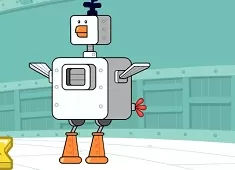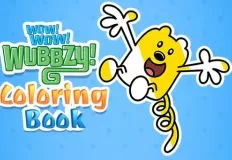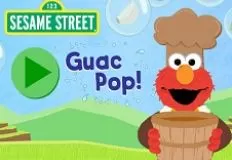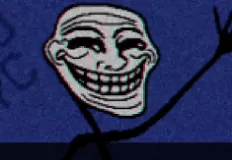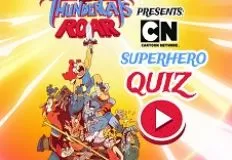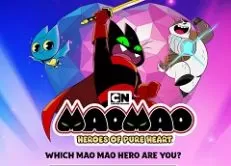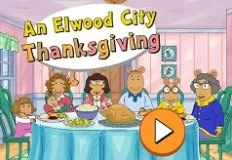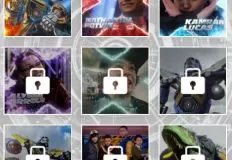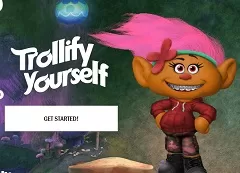Madness Driver Vertigo City
13 Jul 2024
729
 1
1
Play free Madness Driver Vertigo City - Cars Games
Welcome to "Madness Driver Vertigo City", an exciting new racing game where you can unleash your inner speed demon! This game is perfect for those who love fast cars and epic stunts. Whether you want to race against the computer or challenge a friend in two-player mode, you’re in for a thrilling ride. Let’s dive in and learn how to become the ultimate Madness Driver in Vertigo City!
In "Madness Driver Vertigo City", you have two exciting modes to choose from: Free Drive and Racing Mode. In Free Drive mode, you have the freedom to explore Vertigo City at your own pace. Drive around the city and find ramps to jump off, perform flips, and try out daring stunts. The crazier the stunts, the more fun you’ll have!
As you explore, keep an eye out for gems scattered around the city. Collecting these gems is important because you can use them to unlock new and cooler cars. This mode is all about having fun and showing off your driving skills. Try drifting around corners, speeding through the streets, and just enjoying the ride. In Racing Mode, the goal is to be the first to cross the finish line.
You can race against a friend or the computer. Select your car and get ready to race. The faster and more powerful your car, the better your chances of winning. Navigate through the city’s tracks, dodge obstacles, and speed past your opponent to reach the finish line first. Use nitro boosts to get ahead and take advantage of shortcuts.
Be the first to cross the finish line to win the race and earn rewards, which can help you unlock new cars and upgrades. If you’re playing in two-player mode, here’s how you and your friend can control your cars. Player 1 drive with wasd keys, press the L shift key for nitro boost, restart with R key, look back with T key. Player 2 will use arrow keys for driving, R shift for nitro, O key for restarting and P for looking back. Have fun and good luck!
Related categories
How to play
P1: WASD, L-shift, R, T. P2: ARROWS, R-Shift, O, P.