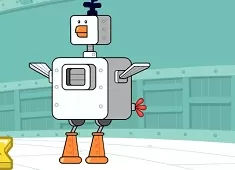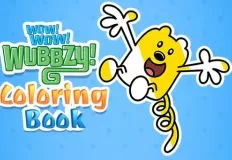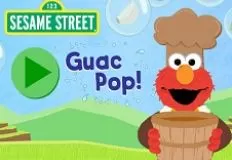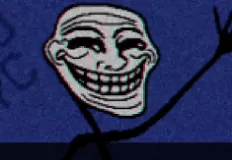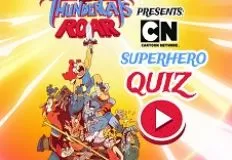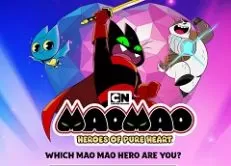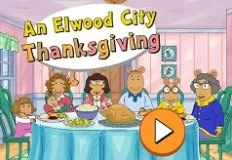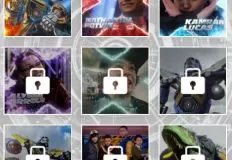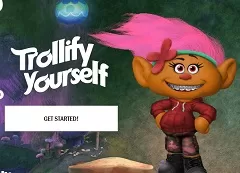Advertisement
Friday Night Funkin StarCatcher
04 Jun 2021
1809
 2
2
2
0
Play free Friday Night Funkin StarCatcher - Friday Night Funkin Games
What could be more fun to finish your day with some cool Friay Night Funkin games, right? So, that’s why we are adding this new game into the Friday Night Funkin game category. These games are very popular nowadays, so it’s hard not to know them, but if you are new here make sure you read this little description about the game, in order to find out more about it.
This new game will be the „Friday Night Funkin StarCatcher”. While you are having fun with this amazing game, you also develop your rhythm and reaction time skills, and you can listen to some really cool songs. This game will include some new remixes, space-themed skin designs, space backgrounds and many more.
When you want to start the game you will have to press enter or space. Now you will be in the main menu part. Here you are going to find 2 game modes. The first one will be the story mode, here you can choose between 3 difficulty levels: easy, normal and hard and you will be able to the week you want to play in. There will be four weeks, each of them contains 3 songs. The other option is the free play where you can choose from the songs and you will play with the selected song.
Now you can start the game. You will have to use the arrow keys or the w,a,s,d keys. Your goal will be to push on those arrows that are shown on the screen, but in the right time, so when they get to their places. Be careful, because if you make mistakes too many times, you will lose the game, but of course you can try again later.
I wish you a really good play time, I hope you will like this game. Maybe you could tell your friends about it and then you can play together. You can try out our other games too and see which one will be your favorite. Good luck and have fun!
This new game will be the „Friday Night Funkin StarCatcher”. While you are having fun with this amazing game, you also develop your rhythm and reaction time skills, and you can listen to some really cool songs. This game will include some new remixes, space-themed skin designs, space backgrounds and many more.
When you want to start the game you will have to press enter or space. Now you will be in the main menu part. Here you are going to find 2 game modes. The first one will be the story mode, here you can choose between 3 difficulty levels: easy, normal and hard and you will be able to the week you want to play in. There will be four weeks, each of them contains 3 songs. The other option is the free play where you can choose from the songs and you will play with the selected song.
Now you can start the game. You will have to use the arrow keys or the w,a,s,d keys. Your goal will be to push on those arrows that are shown on the screen, but in the right time, so when they get to their places. Be careful, because if you make mistakes too many times, you will lose the game, but of course you can try again later.
I wish you a really good play time, I hope you will like this game. Maybe you could tell your friends about it and then you can play together. You can try out our other games too and see which one will be your favorite. Good luck and have fun!
Related categories
How to play
Use the arrow keys or the w,a,s,d keys
Advertisement